Adobe Lightroom Struggles For Photography Beginners

Once you decide to step up your photography skills and include post-processing into the mix, you might start to have Adobe Lightroom struggles along the way.
Adobe Lightroom is one of the more popular programs photographers use as their go-to program when they start to look for ways to make their images jump off the page. As a photography beginner, you might remember all the times when you had to learn from your mistakes. Taking a shot and coming home to overexposed images or out of focus subjects.
There might even be a time when you forgot to make adjustments and you had to learn the lesson the hard way ending up with a lot more photos you have to delete compared to the ones you can use. You may have some struggles at first as you start your photography journey but these lessons will make you a better photographer. The same can be said about Adobe Lightroom struggles because they can give you lessons which will be invaluable in the long run. Here are a few of them you need to keep in mind.
Fear of technology
This is actually true for some of the photographers who may have started in the industry long before the digital age took over. There are still some photographers, young and old who seem to have an aversion to technology. They believe that life in the past was much simpler and, they simply do not like to use the program.
Belief in SOOC shots contributes to Adobe Lightroom struggles
One of the Adobe Lightroom struggles a lot of photographers face is their belief that their images straight out of camera or SOOC should be all that matters. This is actually a tough one because it is ideal to get your images as close to perfection straight from your camera. This trains your eyes and puts your photography basics to the test. However, making the most of technology can help you bring your images to a whole new different level.
Ignoring RAW format
There are a number of file formats you need to be accustomed to and one of them is the RAW format. This is considered to be on top of the file format hierarchy because it is an uncompressed format and gives you the ability to capture most of the image data. However, a lot of photography beginners only know about the JPEG format as they have dealt with these in one way or another in the past. This is why they prefer to shoot in JPEG plus the fact that it only takes up a small amount of space in their memory cards.
One of the Adobe Lightroom struggles is going overboard with adjustments
One of the other more common Adobe Lightroom struggles photographers have is not the aversion to the program but their over-dependence with it. In fact, they have been so reliant on the program that they have this “I’ll fix it in post after” attitude. This is dangerous because you tend to be sloppy with your photos because you will simply edit them after the fact. As a result, you overdo your adjustments making your images unnatural.
What to remember
Now that you have an idea on some of the struggles in Adobe Lightroom, here are a few of the things worth remembering.
When it is bad, its bad
When you take a bad shot, your initial reaction should not be fixing it in post. You need to take another shot if you can do so and get it right the second time around. Image editing software and programs like Adobe Lightroom should only help you enhance your photos and not correct major flaws in them.
If your composition is bad, you can only crop so much before you end up with a really small image. If lighting is bad, you cannot rely on pulling up your whites and lowering your blacks just so you can see your subject. You can end up with an unflattering light on your subject. There is wisdom in getting your shot as perfect as you can straight from the camera and use Adobe Lightroom only for enhancements.
Try too hard and it looks fake
If you go overboard with adjustments, your photos can come out looking fake and your audience might not like it. This is one of the most common Adobe Lightroom Struggles most common with beginners using the program. There are a lot of temptations when editing images and a desire to make the photos pop out. One of the most common struggles is keeping the saturation, exposure and even the whites in check. Abusing these sliders makes the image look unnatural and hard to look at.
Keep a dedicated folder for your images
One of the overlooked aspects of using Adobe Lightroom is file saving. You need to make a conscious effort to have a dedicated folder or even drive for all your images. You might not notice it in the beginning when you are just starting out with a few images. However, when you start using RAW file formats for your shots and exporting your edited files on top of that, you tend to eat up on your computer’s memory. More importantly, it makes it a lot easier to locate your images if they are in a single location.
How to move forward with Adobe Lightroom struggles
With all these, how do you move forward and ensure that you get to make the most out of your Adobe Lightroom? Here are a few things to look into.
Learn the basics
If you do not like technology then you just need to start with the basics. Understand how the program can help you bring your images to the next level.
Shoot in RAW
This is one of the most important photography lessons you will ever come across with. Shooting in RAW gives you the chance to capture as many elements as you can in terms of the photo. With this, adjustments are a little easier to manage in Adobe Lightroom.
Study one adjustment at a time
It can get overwhelming real fast when you are trying to find your way around Lightroom. It is best to focus on one or a few adjustments, in the beginning. This gives you the chance to tweak and master that adjustment before moving on to the next. It would take time but this gives you the opportunity to understand every part of Lightroom so you can use it to the fullest.
There are a number of Adobe Lightroom struggles that you will face especially as you start out in your photography journey. Do not be overwhelmed with the whole program, just take it one adjustment at a time and sooner or later, you will be on your way to using Lightroom to the fullest.
Next Article: Tripod Reviews – DSLR Accessories
Previous Article: Tips To Adjust For Light To Make Quick Setting Changes
List of All Articles
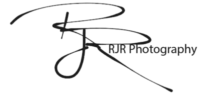


Leave a Reply