Lightroom versus Photoshop Discussion

As you venture out and learn more about photography, one of the longest standing debate you will come across is the question of Lightroom versus Photoshop and which one is better.
When you are just starting out as a beginner in photography, you may not pay much attention to discussions about post-editing of your images. Your concern would revolve around composition techniques or even gear for photography beginners. The focus is to make sure that you get the shot as perfect as you can straight from the camera.
However, technology has come a long way and have drastically improved and changed several industries including photography. In the past, photographers had to use film and pre-determined ISO. Developing the photos was all done in a darkroom with chemicals that brings out the images on the paper. They also had to make sure that they got to the photo in time while submerged in chemicals. Otherwise, they could over or underexpose the images and not get the photo that they want.
Now, the digital age has ushered in camera units where you get to shoot, store, and even view your images after you have taken them. It has also given photographers the freedom to control and manipulate a number of factors before taking the shot. Digital cameras can give you control over aperture, shutter speed, ISO, and a lot of other components.
Lightroom versus Photoshop now becomes a question because it involves post-processing of your shots. As much as you want to get all the components of your images perfectly from the camera, there are times when you have to make adjustments after. This is where post-editing of photos come to the discussion.
Lightroom versus Photoshop in post-processing of your images

As you try and get into this discussion of which one is better, you need to have a clear understanding of how each software works and how they affect your images. It is true that both of these programs can help you bring your images to the next level. Though as we have consistently advocated in the past articles, you need to get good images straight out of the camera (SOOC).
However, using post-editing programs can help you bring your vision to reality. Once you understand that concept, you can better appreciate the hard work that goes into every shot. You start to realize that Adobe Photoshop and Lightroom, and any other image manipulation and editing software out there, will simply enhance your images.
Adobe Photoshop
This is not an Adobe Photoshop tutorial though you need to wait for it in the upcoming articles. This is an overview of how Photoshop affects your images when you start to use it to post-process your images. In the Lightroom versus photoshop debate, the latter uses your original file to apply your edits. This means that once you hit save, your original photo will now take and apply the edits you have made.
Adobe Lightroom
Lightroom was developed not too long ago and has a number of similarities with the older Photoshop. One striking difference from Photoshop is the non-destructive approach to editing the images you have taken. Whatever adjustments you make in Lightroom from exposure to tint and even specific brush adjustments, it will not affect the original file. These adjustments are kept separately from the original file. Only when you save it to a specific location will it apply to an image but still, your original photo is untouched.
Number of images in the Lightroom versus Photoshop debate

This is one of the factors that is always brought up in the Lightroom versus Photoshop. One is better than the other depending on the number of images you are trying to edit. Photoshop is better when you are focused on a small number of images. It is even better when you are working on a single image which you need to manipulate.
On the other hand, Lightroom is better suited when your goal is to edit a large number of images as quickly as possible. You can do the same with Photoshop but it would take you a long time and your computer might have a problem managing several large files open at the same time. Lightroom makes it easier to manage several files at the same time.
The edits you make are stored separately from your original file. This way, you can make several adjustments without degrading the quality of the images. It remains intact and the edits will only be applied once you choose to export the image to a location in your device. Even then, the original stays where it is untouched.
Artistic edits
When it comes to post-processing of images, Lightroom gives you the chance to naturally enhance the photos. A few adjustments bumping up or down exposures, whites, blacks, and other components, you get a natural edit. However, Photoshop provides you another way of post-processing images to even make surreal photos.
To start off, you can make similar adjustments between the two programs. However, Photoshop is better equipped to give you artistic images. It can help you compose and add other components into your main image. You can change the color of your background, cut-out your main image and combine it with other images to make an amazing final product.
It is usually used by advertising agencies and artists. The objective is to make more than one image work together. They also use Photoshop to incorporate copy into the image. This is what you normally see in prints and even online ads. These are used by companies to promote brands or even specific items in their product line. They edit the images to sell and include text in it as well.
Lightroom versus Photoshop has been an argument people have been making for quite some time. But each has its own strengths and weaknesses. The important thing is to know which one to use based on your need. Once you identify that, you use the appropriate program to help make your images jump out of the pages and mesmerize viewers.
Next Article: Tips To Adjust For Light To Make Quick Setting Changes
Previous Article: Best Photography Books For Beginners To Get You Started In Your Journey
List of All Articles
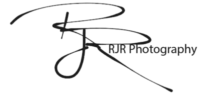
Leave a Reply